Streamline Your Editing Workflow with the New Celtx & Adobe Premiere Pro Integration
Filmmakers and editors, get ready for a major workflow upgrade! Celtx, a leading tool for screenwriting and pre-production, has officially integrated with Adobe Premiere Pro, bringing an innovative solution that bridges the gap between scriptwriting and editing. This game-changing integration allows you to import scripts directly into Premiere, organize assets by scene, and sync script changes effortlessly. If you’ve ever wished for a smarter way to edit, this might just be the answer.
In this blog post, we’ll break down everything you need to know about the Celtx-Premiere Pro integration, including its features, benefits, and how you can use it to speed up your post-production workflow. Let’s dive in!
A picture of Champ sitting in his video editing suite with the words “Adobe x Celtx Plugin“ written across it.
What is the Celtx & Premiere Pro Integration?
Celtx has been a trusted name for screenwriters and production teams, offering collaborative tools for scriptwriting, planning, and pre-visualization. With this new integration, Celtx steps into post-production for the first time, providing a seamless connection between writing, planning, and editing.
With this new feature, you can:
Import your screenplay into Premiere Pro in just a few clicks.
Automatically organize scenes into bins, keeping media assets structured.
Link specific script elements (like dialogue or action) to video clips.
Sync changes from Celtx so edits remain up-to-date in Premiere.
This means no more jumping back and forth between scripts and editing timelines. Everything stays connected within your workflow!
Key Features & Workflow Enhancements
The Celtx-Premiere Pro integration introduces powerful tools that streamline post-production. Here’s a closer look at what you can expect:
1. Script Import & Auto-Organized Scene Bins
Importing a Celtx script into Premiere creates a structured bin system, where each scene from your script has its own bin. The names of these bins match the scene headings, eliminating the need for manual sorting. You can also import multiple scripts into one project, keeping your editing workspace organized and efficient.
2. Linking Assets to Script Elements
Want to connect a specific line of dialogue to a video clip? Simply highlight the script text and use the “Link Assets” feature to tag media files. This allows for quick reference and access to essential clips while editing.
3. Smart Editing with Linked Assets
Once assets are linked to the script, Premiere gives you three intuitive options for adding them to the timeline:
Insert – Adds clips at the playhead position.
Overwrite – Replaces existing footage with selected assets.
Create Sequence – Generates a new sequence and places clips in order.
This drastically reduces the time spent searching for footage, allowing editors to work faster and smarter.
4. Scroll-To Functionality for Quick Navigation
Need to find a specific scene while editing? The Scroll-To feature allows you to instantly jump between your active bin and the script section associated with it. This is particularly useful for projects with complex timelines and multiple scene cuts.
5. Live Script Syncing
If script revisions occur after the import, the Sync Script feature highlights changes in real time:
Red text indicates removed elements.
Green text highlights new additions.
Modified sections show original and updated text side by side.
Editors can approve or reject changes using the built-in Diffing Wizard, ensuring that the latest script updates seamlessly integrate into their projects.
If you’d like to see a walkthrough of how to use the Celtx plugin in Premiere Pro You can watch the video below on our Youtube channel.
Who Will Benefit from This Integration?
This new feature is a must-have for:
Filmmakers & Editors – Improve workflow efficiency and spend less time organizing assets.
Indie Creators – Bring structure to DIY productions and work smarter, not harder.
Post-Production Teams – Streamline collaboration between screenwriters and editors.
Whether you're cutting a short film, a feature, or a commercial project, this tool will help you stay organized and focused on storytelling.
Boost Your Workflow with This Premiere Pro Upgrade
The Celtx-Premiere Pro integration is a huge leap forward for video creators looking to simplify their post-production process. By keeping your script, assets, and edit timeline connected, this integration saves time, reduces frustration, and enhances creative flexibility.
Ready to try it? The integration officially launches on the Adobe Creative Cloud Exchange today, April 2, 2025. Be among the first to experience a more innovative way to edit!
Have thoughts on this new workflow? Drop a comment below and let’s discuss how it could transform your editing process!
Let’s Work Together!
Need help with content, strategy, or post-production for your brand or business? Let’s talk. Whether you’re building something from scratch or leveling up your current workflow, we’d love to collaborate. Reach out today to see how we can help bring your vision to life.